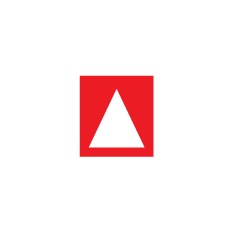5. Standards and References
This section provides links to the open standards and reference documents upon which this Toolkit is based. We also recommend resources to help you learn more.
WCAG 2.0 Standard
The Web Content Accessibility Guidelines (WCAG - usually pronounced "wick - ag") can be considered to be the master reference document for EPUB accessibility. WCAG is developed and maintained by the World Wide Web Consortium - or W3C - the international organization that maintains web standards such as HTML. EPUB is built on web standards, such as XHTML and CSS. A core W3C Design Principle is "Web for All."
EPUB Accessibility
- If you wish to dive deeper, we recommend you start with Matt Garrish's free ebook Accessible EPUB 3 (O'Reilly).
- The IDPF's Guide to Accessible EPUB is the comprehensive guide to adding accessibility features to EPUB 3. The International Digital Publishing Forum (IDPF) is the organization that developed the EPUB standard. As of 2018, the IDPF is a part of the W3C.
- The DAISY Consortium's Accessible Publishing Knowledge Base is your go-to reference for code examples for any EPUB accessibility issue. Think of it as a code glossary for EPUB accessibility.
- The Diagram Center's Top Tips for Creating Accessible EPUB 3 Files gives a 14 point checklist for publishers transitioning to accessible digital production.
Accessible Image Production Guidelines
Making images accessible is a key part of producing accessible EPUBs, particularly for early grade reading materials, where illustrations are a significant part of the content and story.
- As a part of All Children Reading's Book Boost Access for All Challenge, Benetech delivered a webinar on EPUB and image accessibility. If you are looking for more information on image accessibility, and an introduction to adapting ebooks for learners with print disabilities - start here:
- Webinar on creating accessible EPUB (overview)
- Webinar on creating accessible images
- If you are actively producing accessible EPUBs, The Diagram Center's POET Image Description Tool is a must. POET is designed as a step by step online training tool. As you go through the training, POET guides you to write high quality image descriptions that you can copy and paste for any type of illustration, image, chart, table or graphic you may need to describe.
- Benetech maintains an Accessible Images Sample Book on GitHub. This sample book was the inspiration for our Accessible EPUB Template in this Toolkit. Benetech's book is based on a university level textbook, and provides comprehensive examples of accessible content for complex textbook layouts.