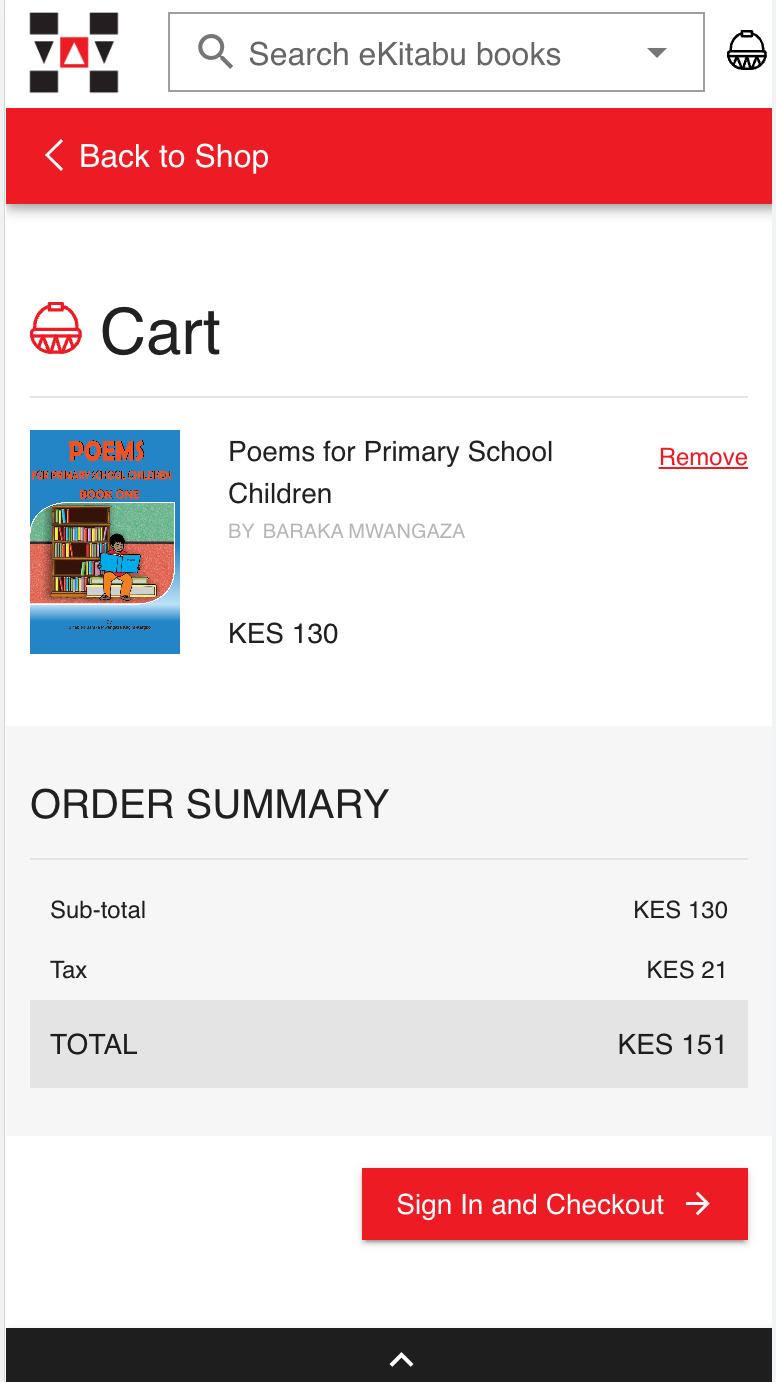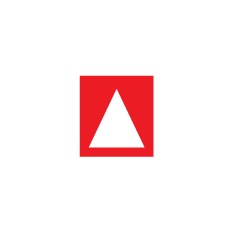Pay for a book - start by clicking the cart / basket icon
To start paying for a book and check out, click the basket icon at the top right of your screen.
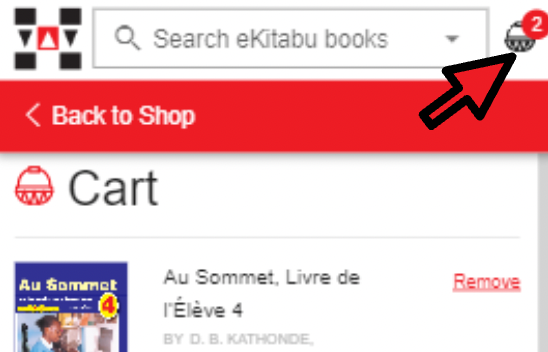
Then, click on Check Out. If you are not Signed In to your account, the button will read “Sign In and Check Out”