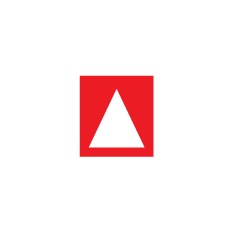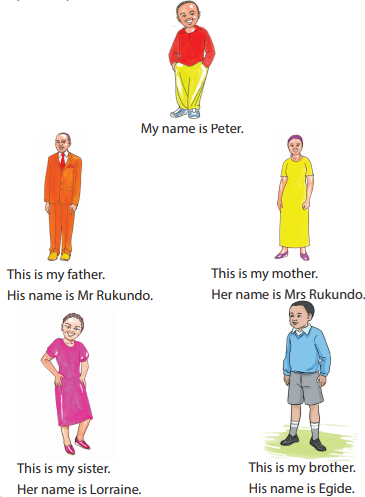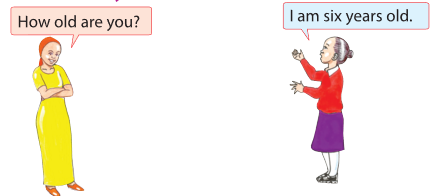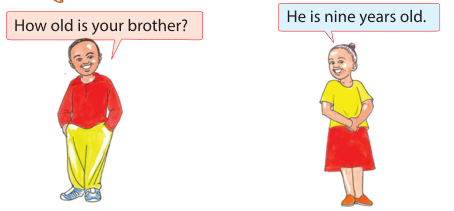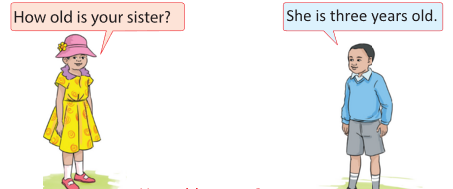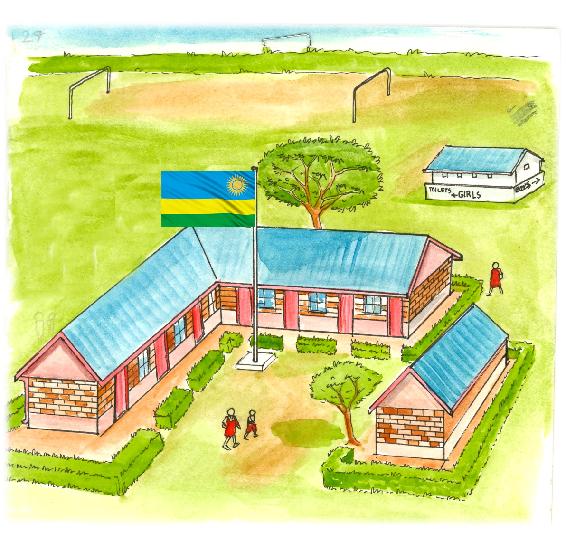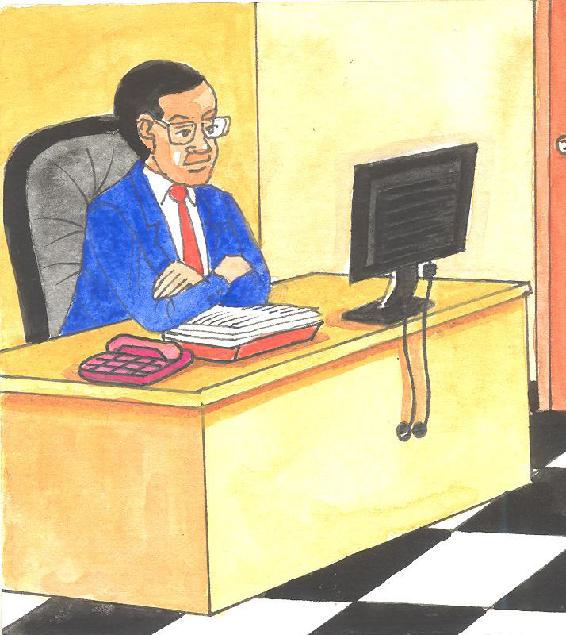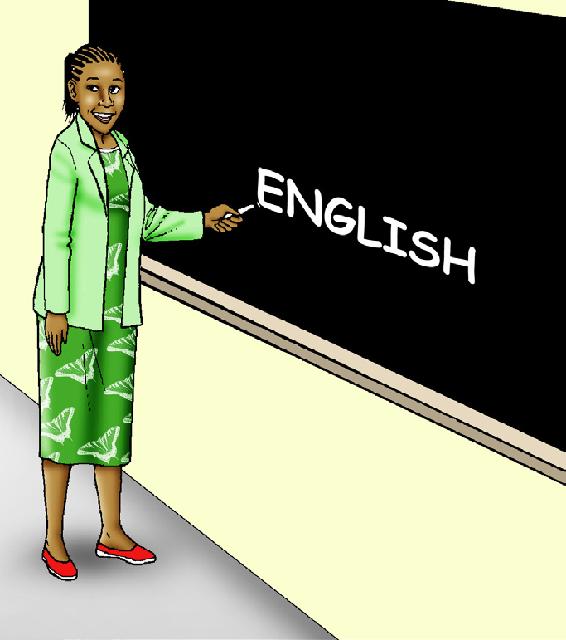1. Creating Accessible Digital Textbooks Based on Universal Design for Learning Principles
Introduction
This Toolkit describes the key Universal Design for Learning (UDL) features and adaptations included in the UNICEF Accessible Digital Textbook prototype for Rwanda, including examples and links to technical documentation. Background on the UNICEF Accessible Digital Textbook, including guidelines and standards, can be found here https://www.accessibletextbooksforall.org/
UDL frames the specific learning needs of individual learners in terms of three different networks of our learning brains: Recognition, Strategic, and Affective. The UDL principle: provide multiple means of representation corresponds to the Recognition wiring of our brains. The principle: provide multiple means of action and expression corresponds to the Strategic. And the principle: provide multiple means of engagement corresponds to the Affective.
The adaptations in the ADT proceed first from the representation principle by adapting elements of printed textbooks for the specific accessibility needs of children with intellectual disabilities, children who are Deaf or hard of hearing, and children who are blind or have low vision. Learners with these disabilities have specific adaptation needs that must be met in order for them to access learning and knowledge represented in the materials as described in the table below. The UDL features specific accessibility needs of children with intellectual disabilities, children who are Deaf or hard of hearing, and children who are blind or have low vision. Learners with these disabilities have specific adaptation needs that must be met in order for them to access learning and knowledge represented in the materials as described in the table below.
Disabilities | Adaptations to learning materials for accessibility |
Blindness and low vision | Human narrated audio, screen reader navigation, image descriptions, braille versions |
Deafness and hearing impairment | Rwandan Sign Language (RSL) video, captions, RSL glossaries |
Intellectual and/or developmental disabilities | Design, layout, and language adaptations |
All these elements we have designed with users, developed, and iterated extensively for impact, sustainability, and scale.
eKitabu user-centered design with learners with disabilities, teachers, and caregivers and UNICEF Rwanda during the 2020 Covid-19 pandemic | |||||
UDL Adaptations in the ADT prototype for Rwanda
1.1 Page Layout
Adaptation: Revise layout of the print book to incorporate accessibility features within the EPUB, achieves understanding and ease of usage. A key element to be factored in is the sign video within the page. Maintain a consisten layout on every page.
Example: Here is an example from page 1 of the Rwanda ADT, first in the original print, then in EPUB after adaptation:
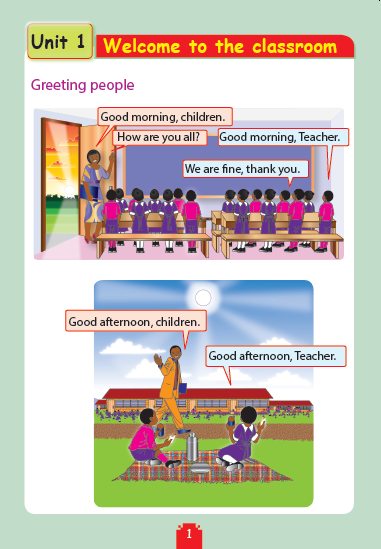
Technical Resources: This wireframe provides a flexible design that can be used for adapting additional pages or books:
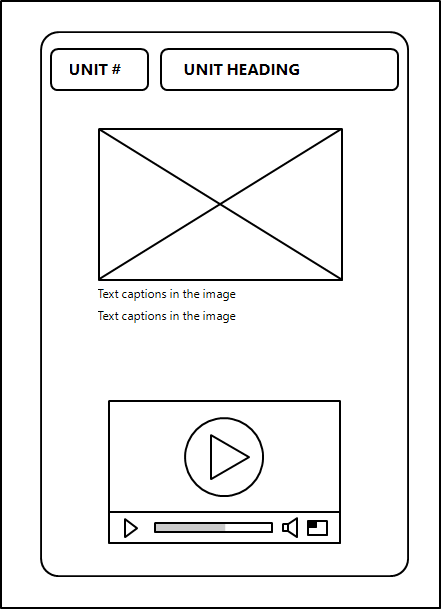
1.2 Image Descriptions
Adaptation: Write image descriptions to support human narrated audio and automated text to speech
Example: The table, below, shows the original printed text instructions and original print images along with the image descriptions and revised image captions created by the ADT Rwanda team:
| Page | Original Printed Text instruction | Original Image | Image description | Image Captions |
|---|---|---|---|---|
| 15 | Unit 3 People at home and school My family |
| There is a family of five people, a father, a mother and three children. There are two boys and one girl. One boy tells the names of his parents, brother and sister. | |
16 | How old are you? |
| There are two people, a woman and a girl. The girl is six years old. | Woman : How old are you? Girl : I am six years old. |
| 16 |
| There are two children, a boy and a girl. The boy is talking to the girl. | Boy: how old is your brother ? | |
| 16 |
| There are two children, a boy and a girl. The girl is talking to the boy. | Girl : how old is your sister? Boy: she is three years old. | |
| 17 | My school This is my school. |
| There is a school. The school has a football playground, a national flag and three school buildings. There are toilets behind the school buildings. There is a flag between the school buildings. There are two trees, one is big and another is small. There are three pupils walking in the school compound. There are flowers around the school. | |
| 18 | Who is this? |
| There is a man. He is a Headteacher. He is sitting in his office. | |
18 |
| There is a Teacher. The Teacher is a woman. She is standing near the blackboard . | ||
| 18 |
| There are two boys. They are going to class. They have school bags. | ||
19 | How old are you? |
| There is a boy. He is pointing at his chest. | |
| 19 |
| There is a girl. She is pointing at her chest. |
This example page shows the result with an image, and the image description text:
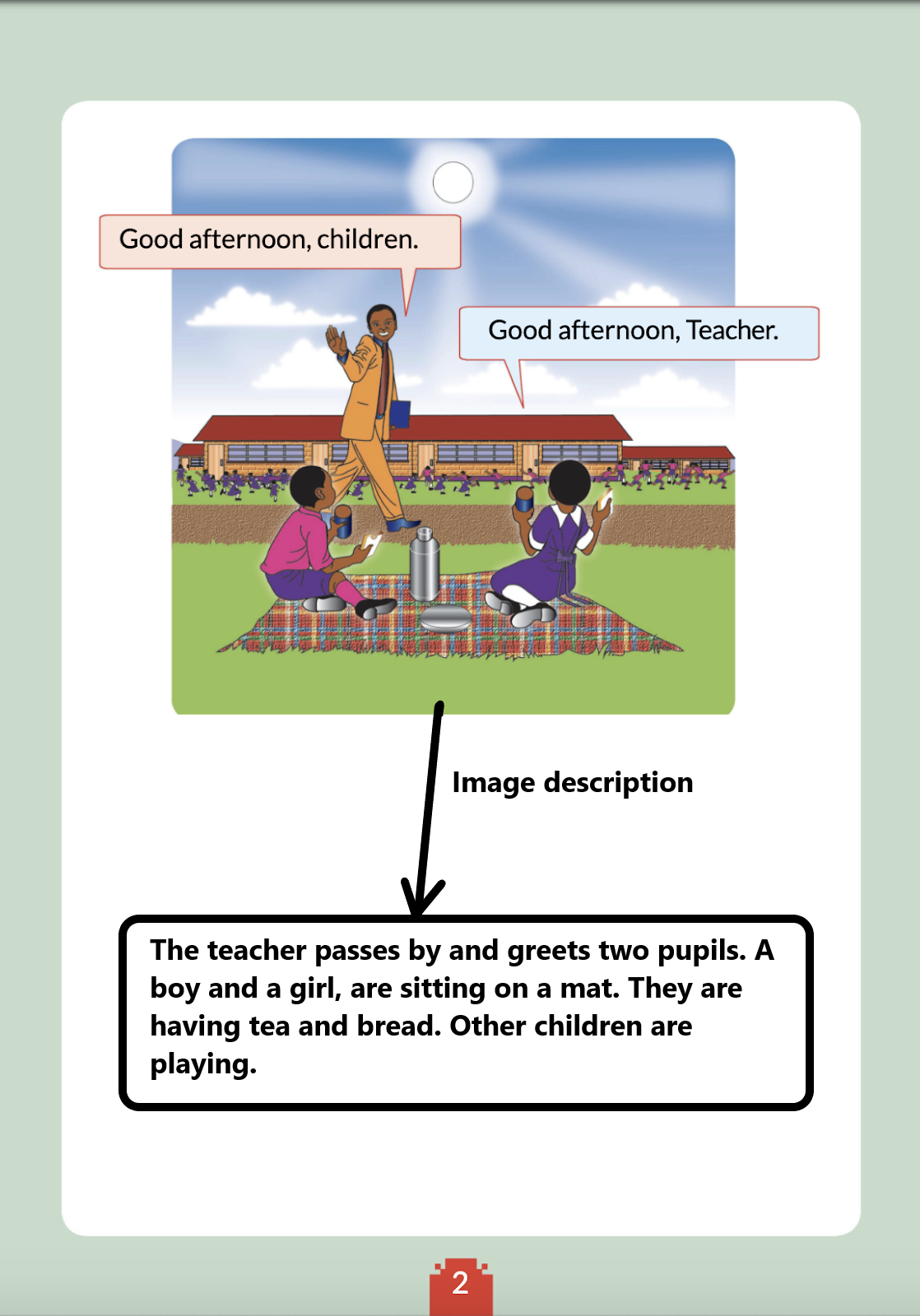
Technical Resource: For detailed tools to add image descriptions to EPUB and guidelines on how to write image descriptions, see: http://toolkit.ekitabu.com:8090/rw/1-step-by-step-guide-to-create-accessible-epubs/step-5-describe-it
1.3 Adapt texts for all learners
Adaptation: Review and rewrite text that relies sole on one mode of perception or sensory ability.
Example:
| Page | Original Text | Adapted Text |
|---|---|---|
| 17 | What can you see? | What is there in the school? |
| 18 | Can you see children going to class? | Are the children going to class? |

Technical Resource: (LINK TO GUIDELINES?)
1.4 Provide a Glossary
Adaptation: Provide clickable links to key vocabulary words in the local sign language, and with read aloud, and supporting images to support understanding.
Example: Review the book's text and identify key vocabulary words on each page. Film a local Sign Language video for each word, with character by character spelling in the captions, along with human audio narration.
| Page | Glossary Words |
|---|---|
| 15 | People, Family, Mother, Father, Sister, Brother |
| 17 | School, Compound, Building, Toilet, Playground, Flag, Flower, Trees |
| 18 | Teacher, Headteacher, Blackboard, Office |
| 19 | Count, Together |
Here is an example of "Good afternoon" glossary word implementation in the Rwanda ADT:

Technical Resource:
1.5 Sign Language Video
Adaptation: Record sign language videos using the recommended guidelines and embed the videos at the bottom of the page as indicated below.
Example: Here is an example of the Rwanda ADT with the sign video embedded in the EPUB:
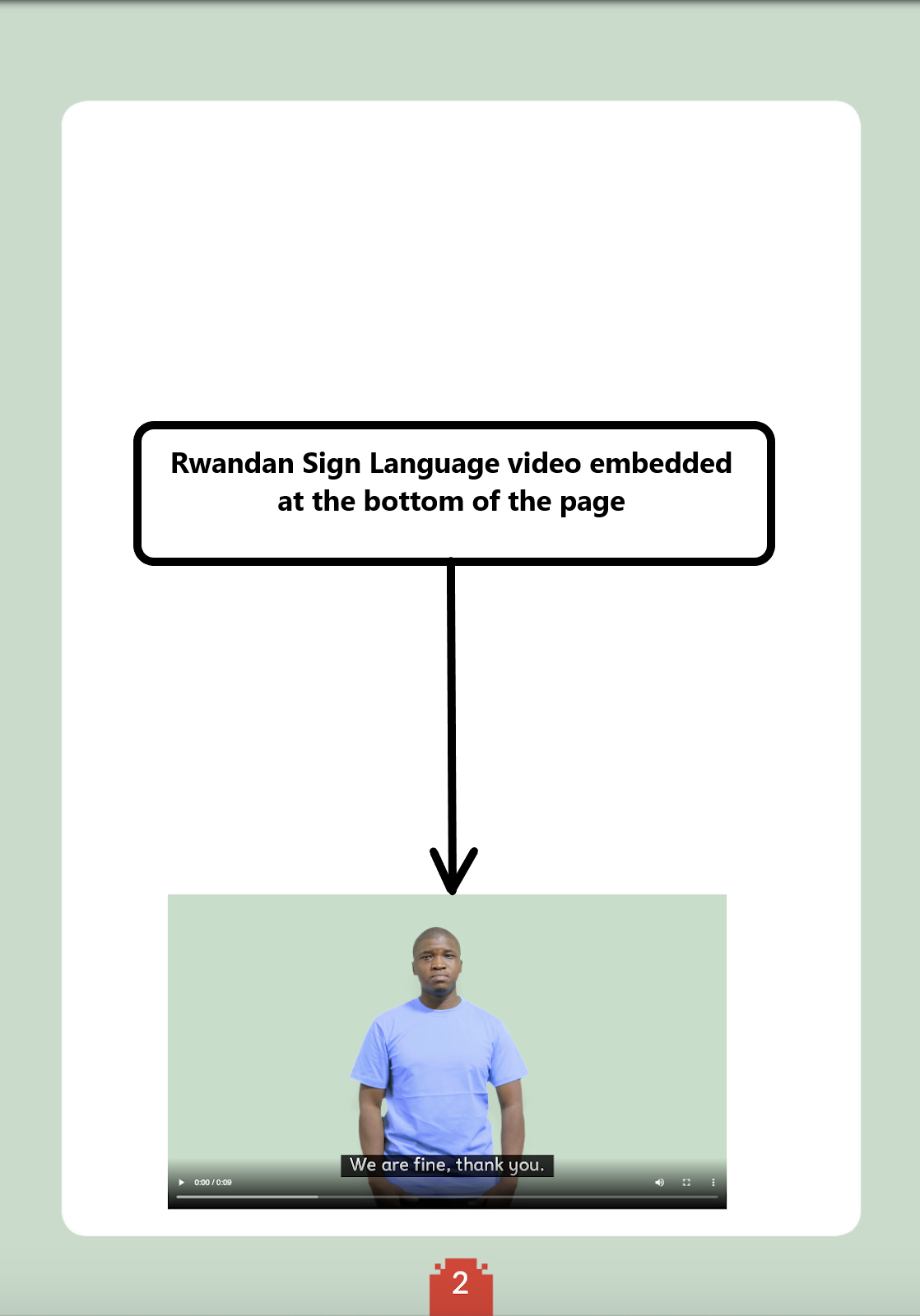
Technical Resource:
- How to create a sign language video http://toolkit.ekitabu.com:8090/rw/7-producing-sign-language-videos.
- How to embed a sign language video in EPUB http://toolkit.ekitabu.com:8090/rw/6-enhancing-accessibility/embedding-videos
1.6 Audio Narration
Adaptation: Record the audio of the book to implement audio synchronisation with text through highlighting per word. Accessible reading systems avail playback controls to listen to the audio as the highlighting is executed per word. The playback controls provide options to play/pause the audio narration, skip through audio narration and configure the playback rate of the audio narration.
Example: Here is an example of the Rwanda ADT with an implementation of the audio synchronisation with text: ADD A VIDEO
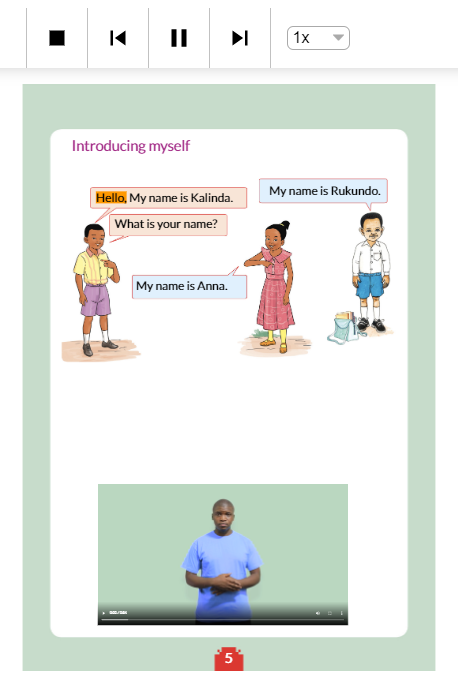
Technical Resource: How to implement audio synchronisation with text http://toolkit.ekitabu.com:8090/display/RW/Audio+Synchronization.
1.7 Interactive Exercises
Adaptation: Develop accessible interactive questions to engage learners
Example: Here is an interactive drag and drop before attempt:
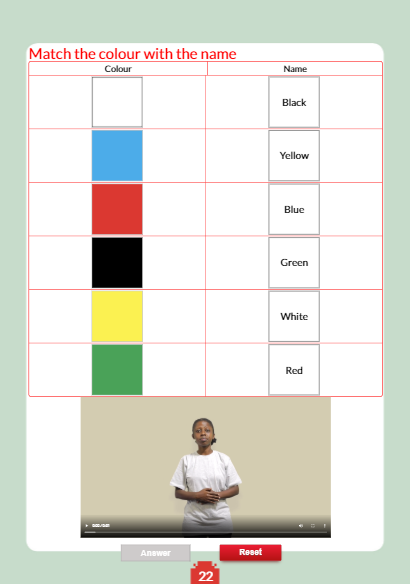
Here is an interactive drag and drop after attempt with feedback:
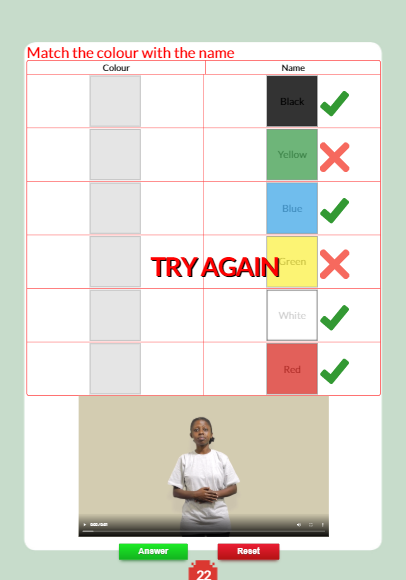
Here is an interactive drag and drop after successful attempt: