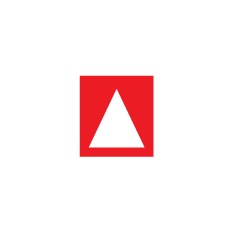STEP 1: LEARN IT
Equip yourself with the knowledge and skills of the anatomy of an EPUB, how to describe images for users with print disabilities, and familiarize yourself with the software and tools you'll need to get started.
Learn about EPUB:
- Learn about the basic structure of an EPUB. An EPUB is a set of files that make up an ebook. The ".epub" file format is actually all of these files zipped (compressed) in a specific way. Here's a quick look inside the files that make up an EPUB:
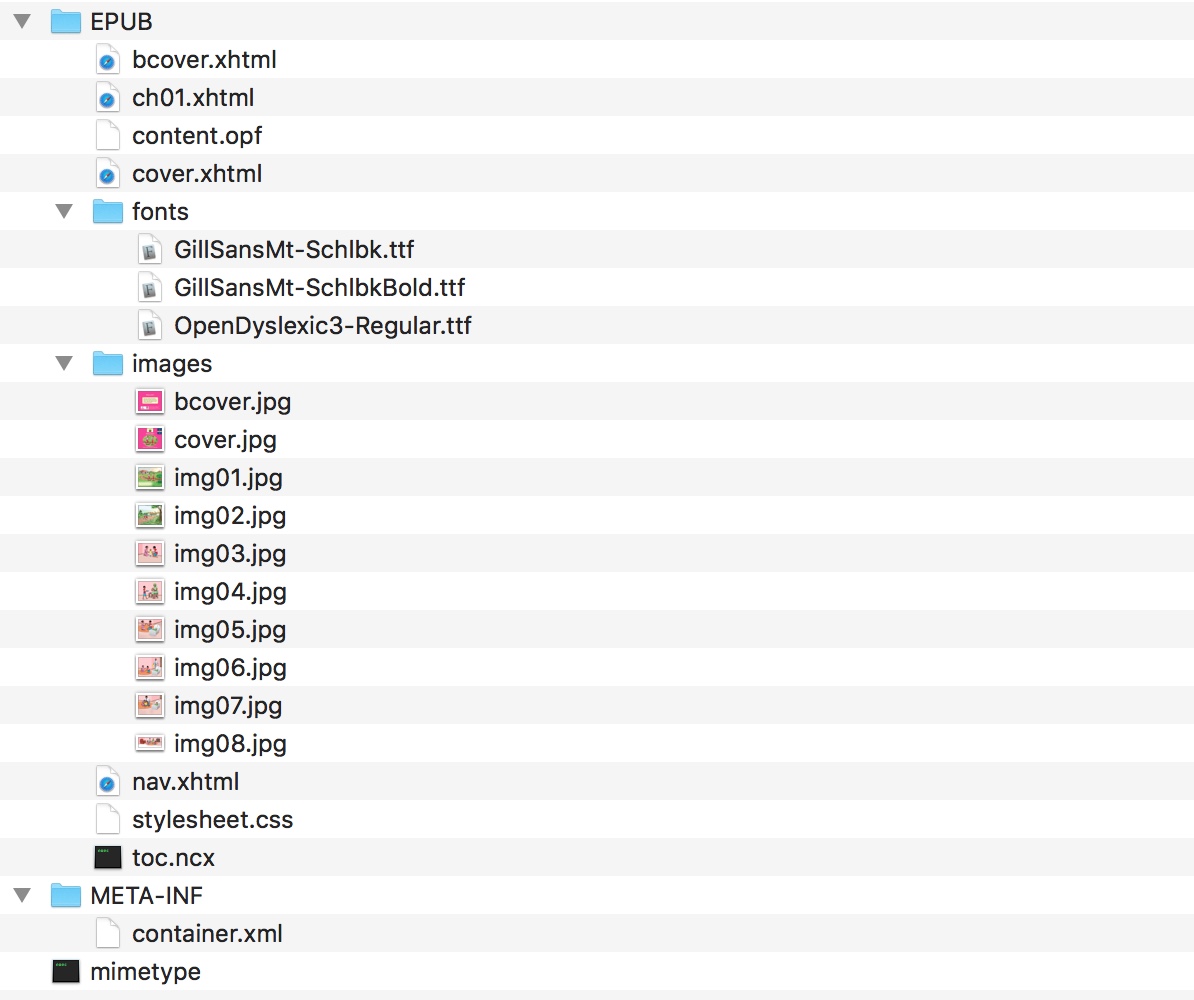
If you are familiar with how web sites are built - you'll see that an EPUB is shares the essential ingredients of a web site: a set of XHTML files (web pages), with images, a CSS stylesheet, and some additional special files. In this Step by Step guide, we'll walk you through customizing these files to make you're own accessible EPUB. - We suggest reading the Anatomy of the EPUB article from the EDRLab to understand more about these special files, and the overall structure of an EPUB file. The What is an EPUB section of their site also goes into more background on the history and background of the EPUB standard.
Learn about Image accessibility
- A key part of making an accessible EPUB is writing descriptions of the images in a book for users with print disabilities or visual impairments that prevent them from seeing or understanding pictures and illustrations. These image descriptions can be read aloud by accessible e-reader software. POET is an online learning tool to help you learn when and how to create image descriptions. We suggest you go through the online training here. If you are looking for an overview, Benetech - who created POET - filmed a webinar available on YouTube for the All Children Reading Book Boost Access for Challenge.