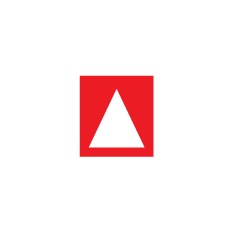STEP 5: DESCRIBE IT
Type your image descriptions in the Image Reference Sheet. Learners with visual impairment can use Text-to-Speech to hear the images described. The metadata sheet should be populated with correct meta info.
The Mata and I folder is a decompressed EPUB package that will be an integral component of this entire guide and used as the template.
The image and metadata reference sheets have tables that you will have to go through and populate based on the respective images and metadata information contained in your original book you want to make accessible. There are sample examples in the two sheets to help you.
Open the sheets to get further directives and guide on how to populate the tables with regard to your original book.
Kindly ensure you fill the tables of the sheets before proceeding as these sheets will be integral when modifying the template in the later stages of the guide.