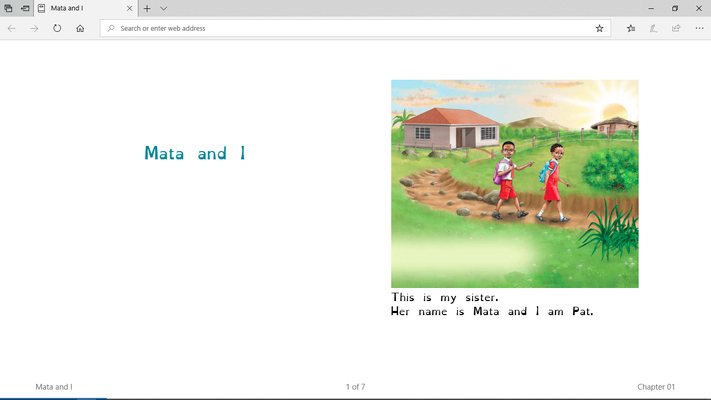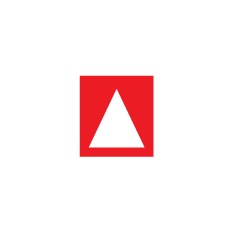Using Dyslexia Fonts
What is dyslexia?
The official definition of dyslexia is a specific learning disability that is characterized by difficulties with accurate and/or fluent word recognition and by poor spelling and decoding abilities.This makes instantly recognizing words difficult and dyslexic learners require more time to read. Therefore, learning how to read and achieving fluency in reading also takes longer. One of the common symptoms of dyslexia are difficulty in associating letters with sounds, having difficulty with phonemic awareness, rhymes, or blending sounds in words. For later grade children, other symptoms include reversing letters such as ‘b’ and ‘d,’ memorizing text rather than reading it, guessing at words within context while reading (house vs. home, river vs. creek) and confusing words that sound or look similar such as 'on' and 'no'.
Common dyslexia fonts
The dyslexia typeface/fonts are a special group of fonts designed to help persons with dyslexia attain a better reading experience - and make it fun too. One identifiable feature of the fonts' design is the shaping cues and less crowding Deffect. The dyslexia fonts are designed to also alleviate common reading difficulties in dyslexia such as mirroring, turning, melting of letters together and swapping. The two common dyslexia fonts are:
- OpenDyslexic font - free and open-source.
- Dyslexie font.
Other fonts that have been classified to be helpful for persons with dyslexia are:
- Arial font.
- Calibri font.
- Comic Sans font.
- Century Gothic font.
- Fluent Calibri font.
- Open Sans font.
- Time New Roman font.
- Verdana font.
The content for Early Grade readers is well-spaced, but one important feature that should always stand out when isolating the text is the font used. The children learn letter-by-letter and therefore character recognition should be made much easier for all, keeping in mind children with dyslexia. The font size is also indispensable - larger fonts are easier for children to read compared to smaller fonts.
Getting the OpenDyslexic font
The OpenDyslexic font is free for anyone/organisation to download and use. We used it in the template .
You can get it too for free too from the OpenDyslexic donation page. Enter $0 on the donation to download the font for free. Input email address to view the products available for download.
Using the OpenDyslexic font in EPUB 3.
Declaring the font in OPF
Copy in the OpenDyslexic font file into the right location inside your EPUB structure and add its details into the OPF file under the manifest section.
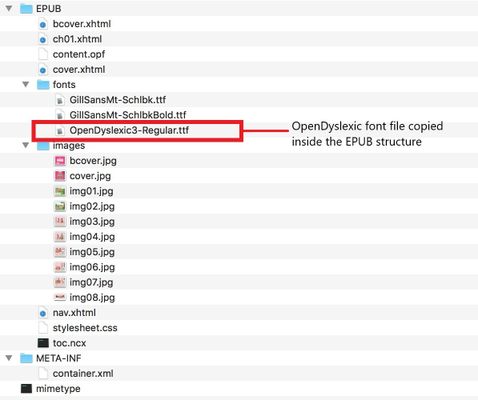
To declare the font in the OPF document, use the following syntax and add the values for the id attribute, href attribute and appropriate value for the media-type attribute.
Syntax to declare an item
<item id="" href="" media-type=""/>Sample declaring OpenDyslexic in OPF
<item id="font03" href="fonts/OpenDyslexic3-Regular.ttf" media-type="application/vnd.ms-opentype"/>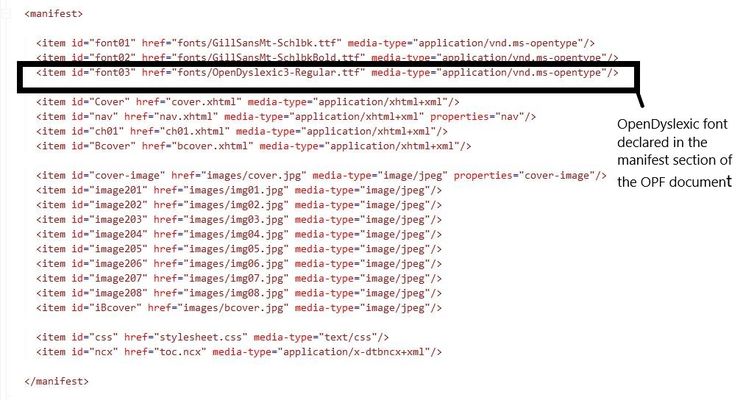
Adding the CSS rule for the OpenDyslexic font
The typeface has to be declared in the Cascading Style Sheet file in order to be used within the XHTML files of the EPUB during referencing. Use the @font-face rule at the top your CSS to declare the OpenDyslexic font.
Declaring OpenDyslexic in the CSS
@font-face {
font-family: 'opendyslexic';
src: url(fonts/OpenDyslexic3-Regular.ttf);
font-style: normal;
font-weight: bold;
}Declaring the font-family property in the body
body{
font-size: 1.1em;
line-height: 1.2em;
margin-top: 1em;
margin-left: 1em;
margin-right: 1em;
font-family: 'opendyslexic';
-moz-hyphens: none;
-ms-hyphens: none;
-webkit-hyphens: none;
hyphens: none;
}Screenshot of the template with OpenDyslexic font used.