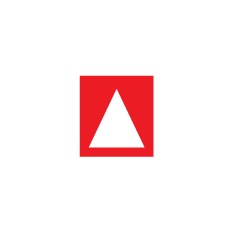1. Step-by-step Guide to Create Accessible EPUBS
Welcome to the Accessible EPUB Toolkit. This Toolkit will help you create an accessible EPUB with image descriptions, accessible navigation, dyslexic fonts, and optional sign language videos.
This first section is a Step by Step guide, where we'll walk you through creating an accessible EPUB with optional sign language videos. There are 10 Steps:
- LEARN IT - Equip yourself with the knowledge and skills of the anatomy of an EPUB, how to describe images using POET Guidelines and Software and tools to install before you start your work.
- DESIGN IT - In this step, the team in creating the book prints out individual pages and post them on a white-board. They go through them with sticky notes or sharpies and identify any changes that need to be made in the book for accessibility- for example, where we need to add image descriptions and sign language videos for diagram - say a sticky note on a book with a check-list.
- DIGITIZE IT - Digitize! If starting from paper, scan images and create a text file. If starting from a PDF, extract the images and text.
- DOWNLOAD IT - Download the EPUB Starter Package from the Toolkit which includes the accessible EPUB template for early grade readers and 2 Reference Sheets to help you keep your project organized.
- DESCRIBE IT - Type your image descriptions in the Image Reference Sheet. Learners with visual impairment can use Text-to-Speech to hear the images described. The metadata sheet should be populated with correct meta info.
- EPUB IT - Create your base EPUB from the template in the Starter Package you downloaded in Step 4.
- INCLUDE IT - Include the image descriptions and sign language videos into the EPUB. We'll show you how..
- CHECK IT - Validate your work using EPUB Checker and DAISY ACE. Fix what you can. Reach out to our community if you can't. We are here to help.
- TEST IT - Go out and test with your users! Iterate!
- ENHANCE IT - Embedding videos, using dyslexia-friendly-fonts and audio synchronization to enhance accessibility.